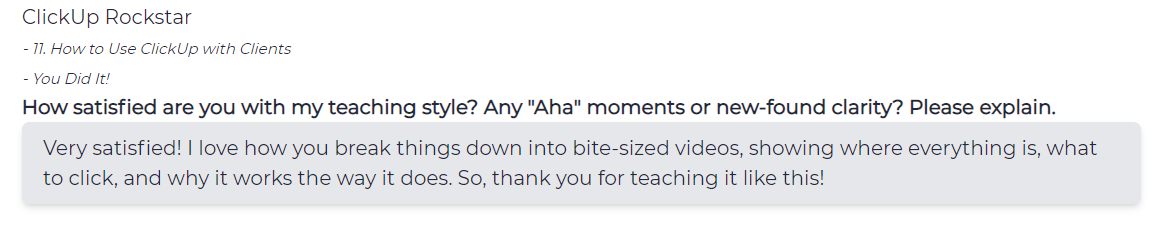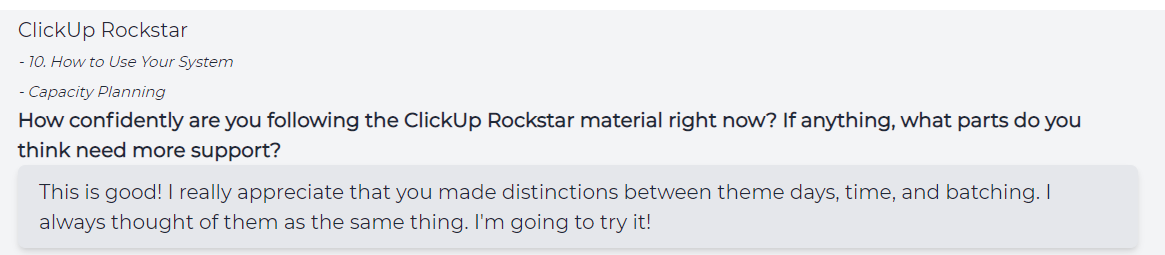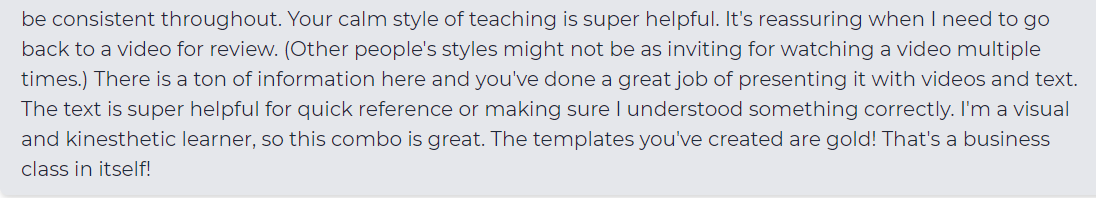The best ClickUp course (& templates!) to rock your tasks and roll into a more peaceful & profitable business
What would it be like to wake up and know exactly what you need to do?
…without mentally “keeping track of things”
…without anything slipping through the cracks
….without feeling like you’re “all over the place”
As a service-provider, you know you need a client management system to keep your clients on track... but what keeps YOU on track?
A project (or task) management system!
However, you’ve tried task managers before and it just didn’t work.
And now your’re even more stressed because:
Your capacity is maxed out, but your income doesn’t show it.
Things are slipping through the cracks.
You’re overwhelmed and you’ve forgotten important tasks.
Your client experience and results are inconsistent.
You just feel lost, like you’re an impostor with no idea how to run a business.
And your anxiety is level is off the charts.
It’s time to take back control over your business. ClickUp will help you do just that.
I’ve used Asana and Trello, but ClickUp is my favorite.
Why, you ask?
Asana is wonderful, but you have to pay for 5 seats to access premium features, even if you’re a solopreneur. That’s $75 a month to get automation, reports, & templates.
Trello is popular, but you can’t view your tasks in a list or calendar format (“board” view is the only option). More importantly, you can’t view all of today’s tasks in one place. And it lacks features teams really need.
ClickUp’s got it all. You can make it look like Asana or Trello, but you get a whole lot more flexibility. Automation, custom fields, forms, documents, goals, reports, and more!
If you’re ready to conquer your task list and reach your biggest business goals, ClickUp is your new best friend.
And I’m here to help you rock your To Do list with the help of ClickUp!
Introducing ClickUp Rockstar
The step-by-step ClickUp course (& killer templates!), so you can rock your tasks and goals with ease — and time left to spare!
Want to know more about ClickUp Rockstar?
Here’s a quick overview of the program, what makes it unique, and how long it takes!
👇🏼 Click to play! 👇🏼
What makes ClickUp Rockstar the best project management program out there?
Immediate Access
Get instant access to the whole program, so you can get started right away
ClickUp Mastery Lessons
Short and easy-to-follow ClickUp mastery lessons so you can hit the ground running
Efficiency
Time-saving ClickUp automations, integrations, shortcuts to optimize your efficiency
Goal-Crushing
How to time block, batch schedule, manage your workload to reach your goals with more ease
Templates
Done-for-you ClickUp templates for your industry so you can start using ClickUp for your business now
Client Work Made Easy
Manage multiple client projects and keep them moving forward with ease
Lifetime Access
Lifetime access to the program and the updates, so you can refer back to it at any time
Lifetime ClickUp Discount
15% off ClickUp for life with my ClickUp Vetted Consultant discount
Collaboration
Grow with support and collaborate with your peers
Bonus: Behind-the-Scenes of My Account
See ClickUp in action and get inspired by this exclusive tour of how I use ClickUp
Bonus: ClickUp Feature Comparison
Feel confident in knowing what feature to use after seeing this comparison
Bonus: When to Use Another Software Instead
ClickUp does almost everything, but sometimes there is a better option for something you need
Ready to create one Command Center where all your tasks and instructions live?
Get immediate access to the program
Module 1: Intro to ClickUp
Module 2: Prep for Success
Module 3: Spaces & Tasks
Module 4: Done-for-You Templates
Module 5: Shortcuts & Automations
Module 6: Docs, Dashboards, & Chat
Module 7: Integrations & Apps
Module 8: How to Use Your System & Reach Your Goals
Module 9: Using ClickUp with Clients
BONUS #1: Behind the Scenes of My ClickUp Account
BONUS #2: ClickUp Feature Comparison
BONUS #3: When to Use Another Software Instead of ClickUp
BONUS #4: Features I DON'T Use, Why, & What I Use Instead
ClickUp Rockstar comes with TONS of templates specifically designed for service-based business owners and online entrepreneurs.
Real talk: I could charge $100-$250 for each of these templates without providing any ClickUp or project management training!
These aren’t like most other ClickUp templates out there! These ClickUp templates come with Views, Groups, Filters, Custom Fields, and Automations built into them!!
Take a peek at some of templates:
Note: This program comes with “Clients & Services” templates for several industries and you can request one if I don’t offer it! Plus, I show you how to build your own!
Plus, I’ve started adding Dashboard and Docs templates, too!
Become a ClickUp Rockstar
Payment Plan
(Most Flexible)
The complete ClickUp Rockstar program
Done-for-You ClickUp templates for your industry
Automation, integration, and shortcut training
How to use ClickUp with clients training
15% off ClickUp for life
Productivity & time management techniques
3 monthly payments of…
$143
Pay-in-Full
(Best Value - Save $32)
The complete ClickUp Rockstar program
Done-for-You ClickUp templates for your industry
Automation, integration, and shortcut training
How to use ClickUp with clients training
15% off ClickUp for life
Productivity & time management techniques
1 payment of…
$397
Plus, these bonus lessons:
BONUS #1: Behind the Scenes of My ClickUp Account
BONUS #2: Comparing ClickUp Features
BONUS #3: When to Use Another Software Instead of ClickUp
BONUS #4: Features I DON'T Use, Why, & What I Use Instead
I’m your instructor, Rae Targos.
I’ll show you how to set up your Command Center and take control of your entire business in ClickUp.
Savvy systems are my “thing.” Templates, color-coded labels, & automation just light me up (and make me drool).
With a master’s degree in operations management, I’ve fine-tuned my skills inside Morgan Stanley-Smith Barney, The Ellen DeGeneres Show, and the luxury yachting industry.
I now help small business owners set up and use project management and client management software. My clients quickly master the tech and remove frustrating bottlenecks in their business.
As a ClickUp Vetted Consultant, I see too many ClickUp teachers giving the WRONG advice. This is why who you learn from matters.
I’ve gained the stamp of approval as a ClickUp Vetted Consultant, meaning you’re in the right hands.
Your success matters to me
I truly want you to experience the power of having a project management system in place, so I’m going to check in with you periodically and provide guidance when needed.
Each module has short, bitesize lessons and each module has actionable steps. You will also receive "nudges" every 2 weeks for each module until the program is complete.
I read every quiz and feedback answer and reply when guidance is needed, I’ll be checking in with you through the course.
We’re in this together.
14-Day Money-Back Guarantee
ClickUp Rockstar comes with a 100% risk-free guarantee.
If for any reason you are unhappy with the program, you can request a refund within 14 days of joining the program.
What ClickUp Rockstar students are saying
Here are some glowing reviews pulled from the questions right inside the program:
I put a lot of effort into making sure my programs are easy-to-implement and packed full of value.
I’ve purchased a number of programs that had great sales funnels, but the content inside fell short of what I needed to succeed.
For this reason, I put a great amount of effort into…
Teaching: I aim for each lesson to be short, easy-to-understand, and answers the questions you can’t find answers to anywhere.
Feedback: I ask for your feedback and questions at the end of every module AND make updates accordingly.
Follow Up: I have set up a clever system that allows me to check in with you every 7-14 days for as long as you have incomplete lessons. I want you to complete the program.
Here’s what some students from my other programs have to say:
“Rae’s teaching style is great! I like the bite-sized breakdown of her course modules along with the friendly reminders and personal responses. She broke things down into manageable steps and has helped me eliminate repetitive admin tasks.”
“I wouldn’t have been able to get my workflows set up without Rae. She explained things in a way that was easy to understand and helped me finally create workflows I had been struggling with for months.”
“Rae is an excellent teacher who truly cares about helping her students. Her course structure is clear and concise and she really knows Dubsado inside and out!”
Is ClickUp Rockstar right for you?
ClickUp Rockstar IS for you if:
You are a solopreneur or service-based business owner
You want to stop living in your inbox
You are a little tech savvy and are willing to learn new software
You already started your business
You know you need a project management system but none of them have worked out
You believe hustle culture is silly and only leads to burnout
ClickUp Rockstar IS NOT for you if:
You’re in e-commerce or run a product-based business
You’re comfortable with the way you manage your projects and don’t want change
You prefer or need 1-on-1 help when it comes to system set-up
You haven’t set up your business yet
You already have a project management system set up that runs smoothly and easily
You want to keep living that #hustlelife
Become a ClickUp Rockstar
Payment Plan
(Most Flexible)
The complete ClickUp Rockstar program
Done-for-You ClickUp templates for your industry
Automation, integration, and shortcut training
How to use ClickUp with clients training
15% off ClickUp for life
Productivity & time management techniques
3 monthly payments of…
$143
Pay-in-Full
(Best Value - Save $32)
The complete ClickUp Rockstar program
Done-for-You ClickUp templates for your industry
Automation, integration, and shortcut training
How to use ClickUp with clients training
15% off ClickUp for life
Productivity & time management techniques
1 payment of…
$397
Frequently Asked Questions
ClickUp Rockstar has 5 hours of video training and you can instantly import the templates. You will start feeling more in control of business within 1-2 weeks. The real confidence and streamlining becomes apparent within 4-6 weeks. The impact on your business, stress levels and bottom line will show within 3 months.
ClickUp has a robust free account, but if you want to take advantage of all of the features covered in the program, I recommend eventually upgrading to a Business plan which starts at $9 per month (that’s before my special discount!).
Yes! As a ClickUp Vetted Consultant, my students earn access to 15% off ClickUp for life.
ClickUp Rockstar is in Beta!
I’m still working on creating more templates and you can request to have one made (inside the program) for your service-based industry.
Currently, the following templates are included:
Executive & operations templates
Sales & marketing templates
Clients & services:
Stationery Project
Brand Design Project
Web Design Project
Photography Project
Coaching Clients & Programs
Product & program templates
Personal templates
On a scale of 1-10, you should be at least a 5. ClickUp is actually simpler than it looks once you have someone to show you the ropes, but you do need to be a little tech-savvy in order to enjoy using it and use it effectively.
Dubsado and HoneyBook are client management tools (CRMs). ClickUp is a project management (PM) tool, also known as a task management tool.
While you can track leads in ClickUp, HoneyBook and Dubsado can track leads to, in addition to contract signing, invoicing, and scheduling features. I’ll show you how to use ClickUp to manage client projects and move them forward on time and effortlessly. I’ll also show you when to use a CRM vs PM tool.
As a ClickUp Vetted Consultant, I see too many ClickUp teachers giving the WRONG advice. This is why who you learn from matters. I’ve gained the stamp of approval as a ClickUp Vetted Consultant, meaning you’re in the right hands.
You belong here. ♡
I’m dedicated to building an inclusive, equitable, and intersectional community that practices integrity and kindness. Hate is unwelcome here.
Copyright © 2017- Productive Co. All Rights Reserved.
Clarification
The term "ClickUp" is a trademark of Mango Technologies, Inc. This website is not affiliated with Mango Technologies, Inc.