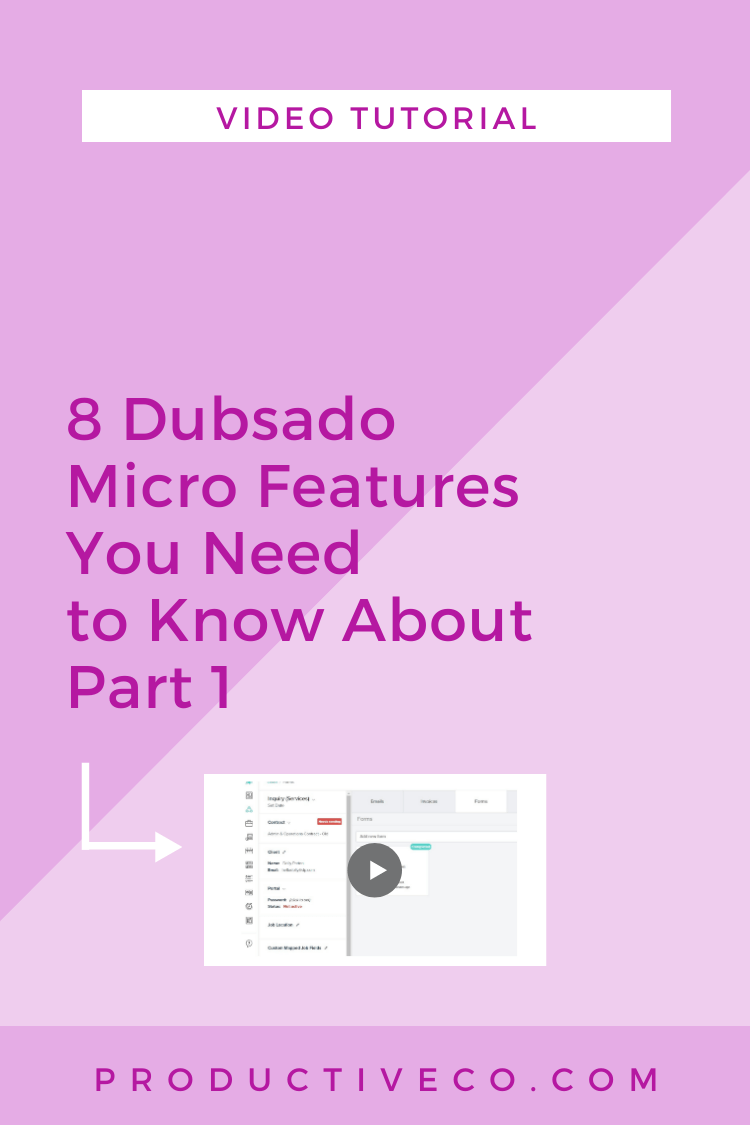8 Dubsado Micro Features You’ll Enjoy (Part 1)
The tools you use for your business matter. They can make running your business easier (or harder) and they can affect client experience for better (or for worse).
One of the most important tools in any service providers business is their customer relationship management software (CRM). Your CRM is an important part of how to interact with and take care of your clients. That’s why a good CRM should be seen as an investment.
Dubsado is the best CRM for my business because it has the major features I need. However, its tiny, more detailed features turned me from a “user” into a “raving fan.”
I think Dubsado's* micro features will do the same to you! Their itty bitty features will help you run your business a little better and customize your clients’ experiences.
Here are 8 of Dubsado’s micro features you need to know about:
1. Read Receipts (See When a Client Views an Email)
Email is probably the way you exchange important information or documents with your clients.
We’ve all sent an email that didn’t get a reply...even though the email required a response. It’s frustrating and confusing. Did they get the email? What if it didn’t go through? Should I send the email again? But what if they did get it -- will I look desperate or annoying?
Then there’s the occasion where someone claims to have never received an email, but it never bounced back. Did it go to spam? Are they telling the truth?
If you’ve ever had one of these experiences, you are going to be a big fan of Dubsado's* read receipts.
Dubsado* has a feature called “conversation mode.” Conversation mode allows you to view all of the email exchanges you’ve had with a client (as long as you send those emails from Dubsado and not from your native email). It’s a great way to see all of your email conversations in one place.
Inside of conversation mode, you can find out when a client received an email you sent and when they last viewed it.
Never worry about email delivery again with read receipts.
2. Lead Capture Re-Directs
Once a lead fills out your contact form, Dubsado* gives you the option to re-direct them to wherever you choose.
If you don’t choose to re-direct, Dubsado will automatically send them to a confirmation page. If you do choose to re-direct, the possibilities are endless. You can send them to your scheduling page, a branded thank you page on your website, to an optin page, etc.
I like this micro feature because it’s another layer of customization. Little details like this are what make your business unique. This feature will make you look a bit more polished, too.
Re-directing is simple and easy to do. First, you create the page you want to re-direct them to and then drop the link to that page in the Settings tab of your Lead Capture.
Need more help? Learn how to set up lead capture re-directs here.
3. Enable/Disable the Tipping Feature
If you work in an industry where tipping is commonplace, this feature is going to be a game-changer for you.
When your clients go to make their payments, they can choose one of the methods of payments you’ve set up (Stripe, Paypal, Square, e-check, etc). They will also be asked if they’d like to leave a tip at that time.
This is a polite way to remind your clients they can tip if they’d like and doesn’t come across as too forward or overbearing.
Now, I’m in an industry where tipping is NOT common. In fact, I think it would be a bit tactless to prompt my clients to leave gratuity upon payment. What’s great about Dubsado* is that you can turn the tipping feature off so your clients will never see it.
With Dubsado it’s easy, you an enable or disable the tipping with the click of a button.
4. Made a Mistake? Drag and Drop Form Templates
You have the option to create contracts, sub-agreements, questionnaires, proposals and lead capture forms within the Form Templates section in Dubsado*. Every now and then, you might find you've created a form under the wrong category or you want to copy most of the information into a different form.
5. Add Profile Photos or Logos to the Address Book
If your business has a lot of clients or prospects, it may be difficult to keep track of everyone. Dubsado* allows you to upload a photo or logo for your clients/leads inside of your address book.
This feature is super helpful if you are bad with remembering names. Putting a photo to name will help you remember your leads and where you found them. By remembering that information, you’ll be able to craft a more personalized, well-crafted pitch when you reach out to them.
6. Link to 3rd Parties in Client Portals
You might need your clients to go to certain links or websites from time to time. You can now make accessing 3rd party links easy for your clients by putting them in client portals.
Your clients no longer need to dig through your emails, their downloads folders, or cloud storage to find the links they need. They simply log into their client portal and find the links they need inside.
What's great about this feature is you can store all the information your clients need in Dubsado*. All of their documents and links can live in one place.
Not only that, they can access the links at any time they need. It’s a simple and convenient feature for the customer.
Find out how to add 3rd party links here.
7. Create More than One Brand
If you have more than one business, you can create more than one brand in Dubsado.
This means you can:
Create invoices with the appropriate logo and billing details.
Keep your clients from one brand separate from the other.
Use different branding and client portal banners accordingly.
You can keep your businesses separate without worry. You’ll never send a client an invoice or welcome packet with the wrong branding again!
8. Question Mapping
This feature will you save you a ton of time. When a client fills out a questionnaire, lead capture, or other form, you can capture some of their answers and save them to your address book.
For example, you can ask for a client’s phone number, social media links, or address in a form and have those answers automatically save to your address book.
This will neatly keep all of your client’s contact details in one place and you won’t have to sift through your documents to find the information. Furthermore, it’ll save you from manually inputting the information in your address book.
[April 2018 Update: Dubsado now allows custom mapped fields. You are no longer limited to the "built in" fields!]
Learn more about question mapping here.
Dubsado has several major features that make it the top choice CRM software for creative business owners (read more about why I chose Dubsado here). However, it’s micro features are what make it extra special. Micro features will save you time and make your clients feel well-cared for.
Do you have a favorite micro feature in Dubsado? Share below.