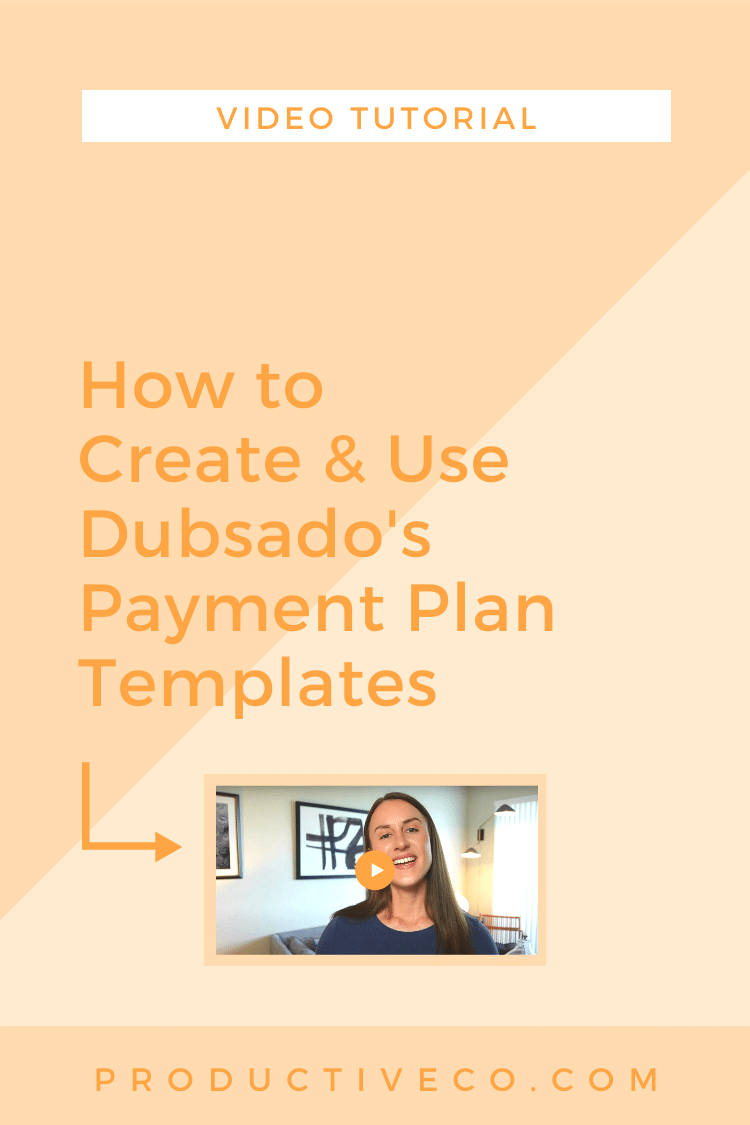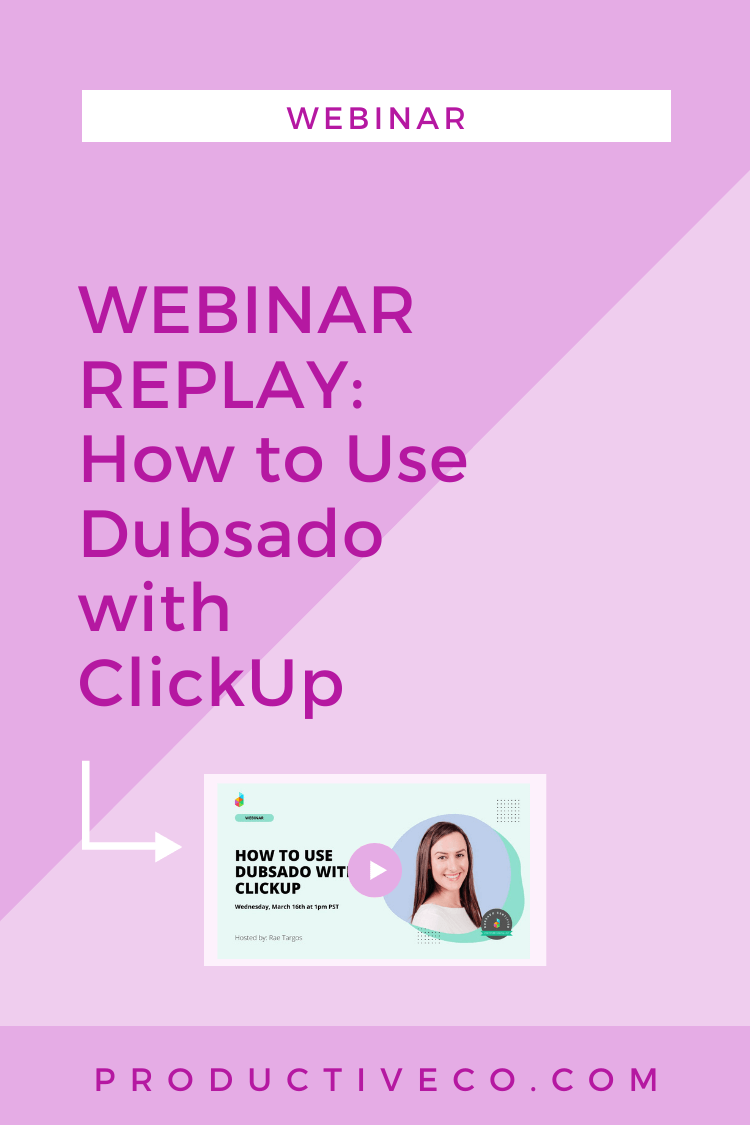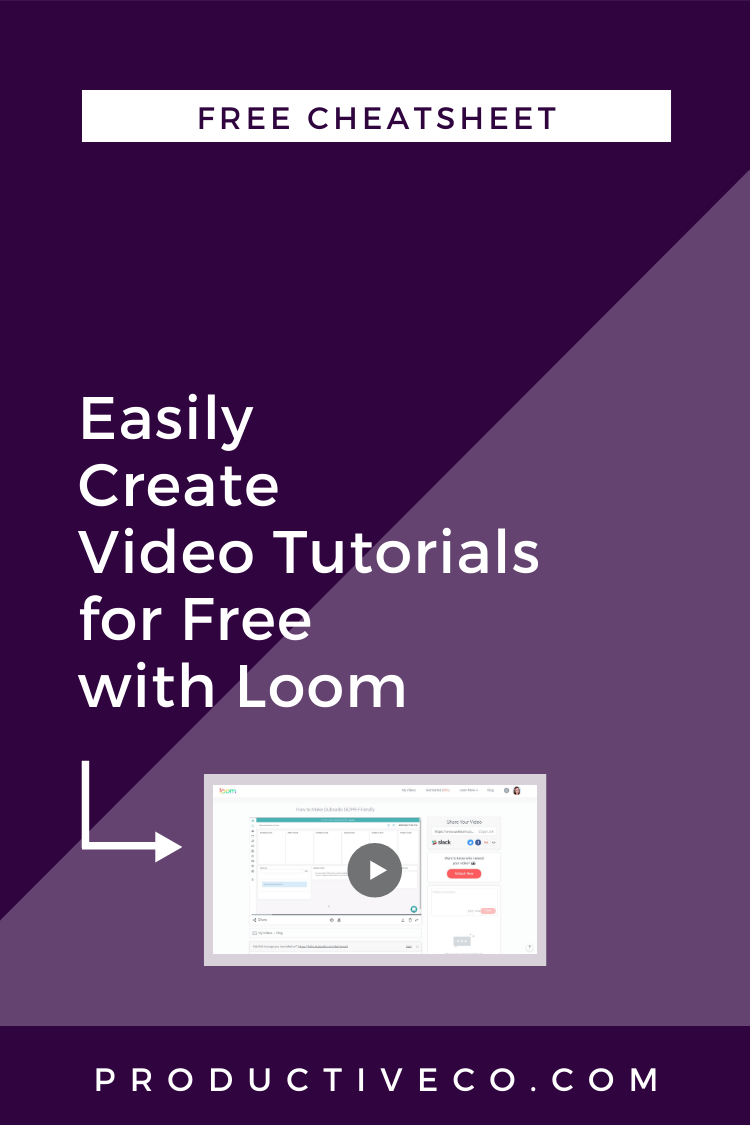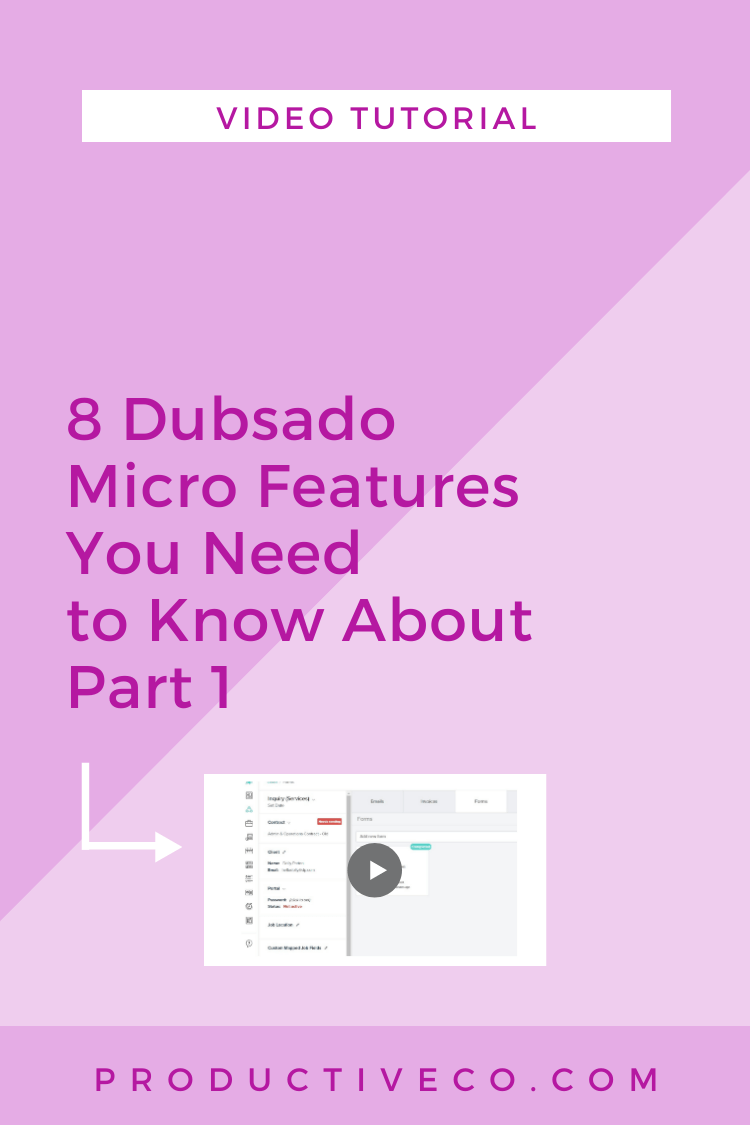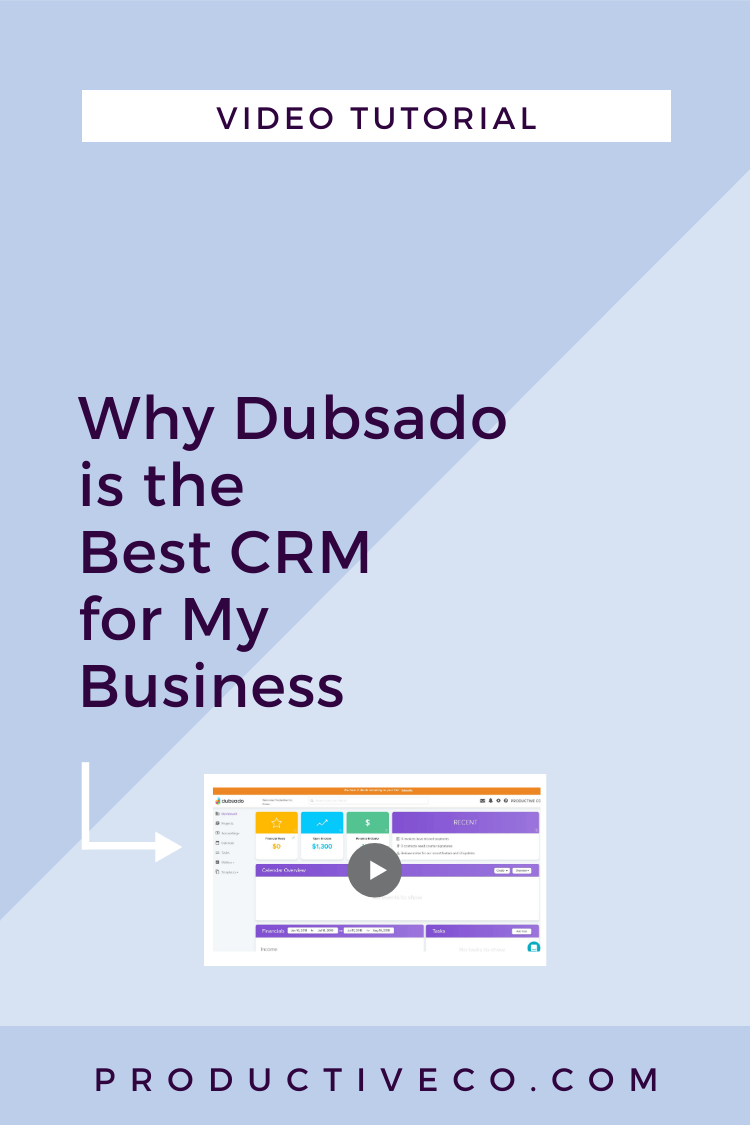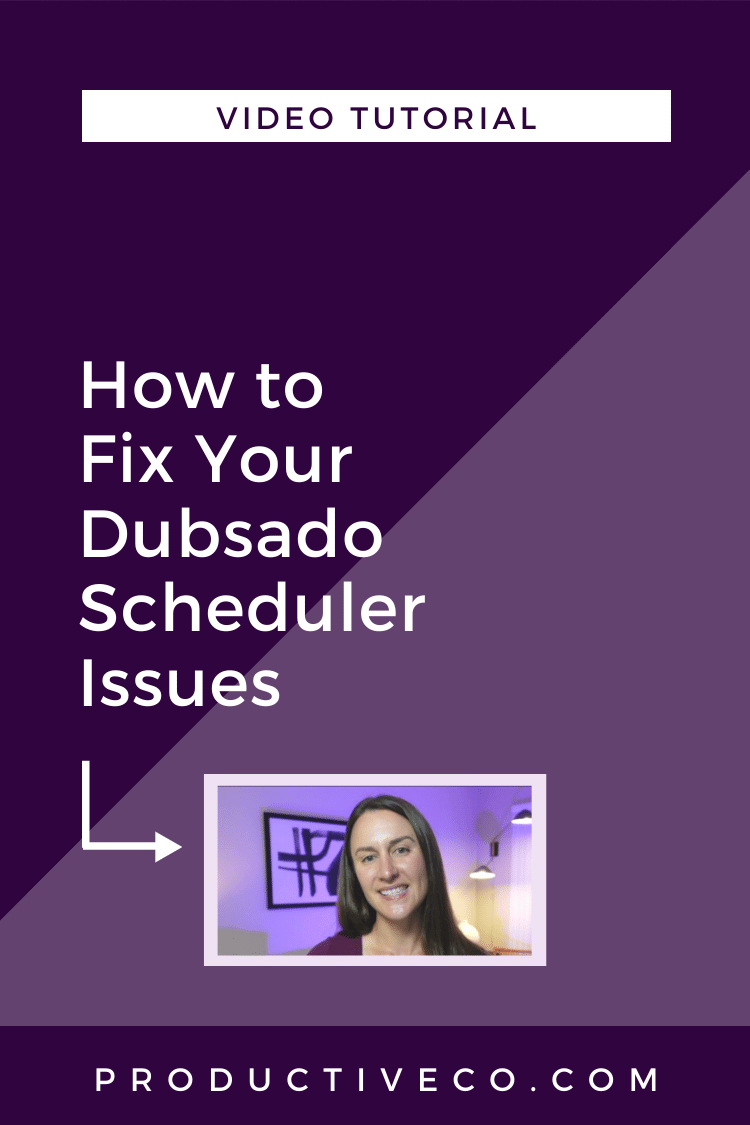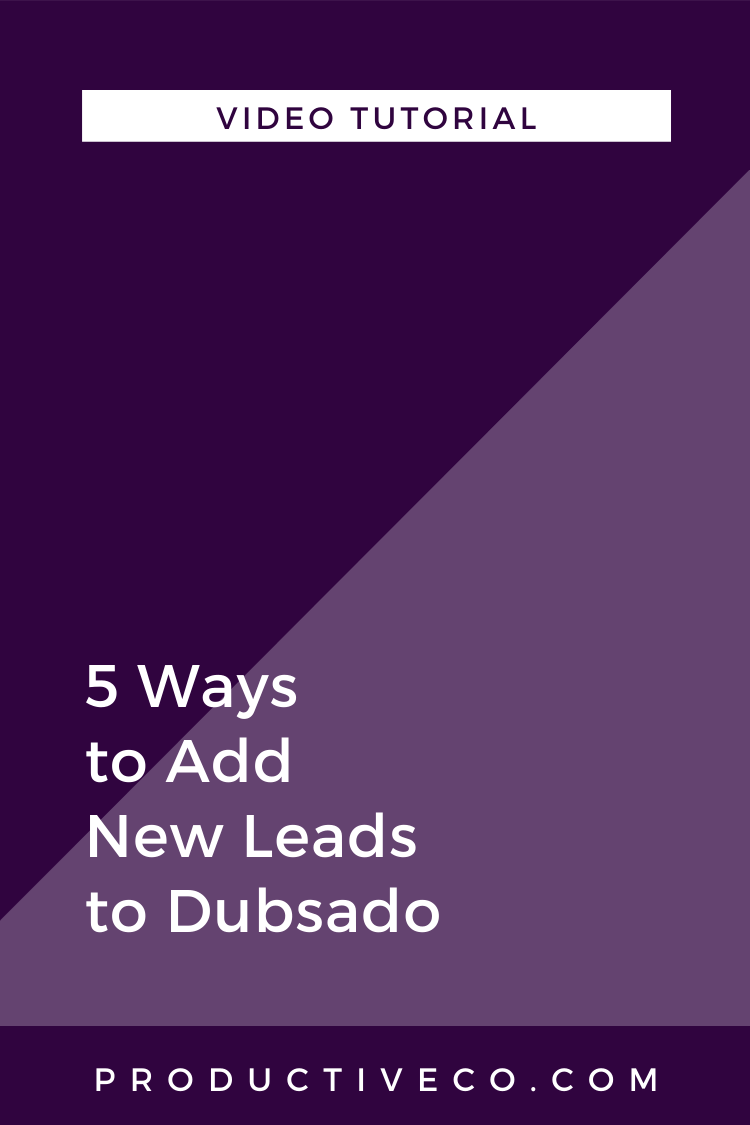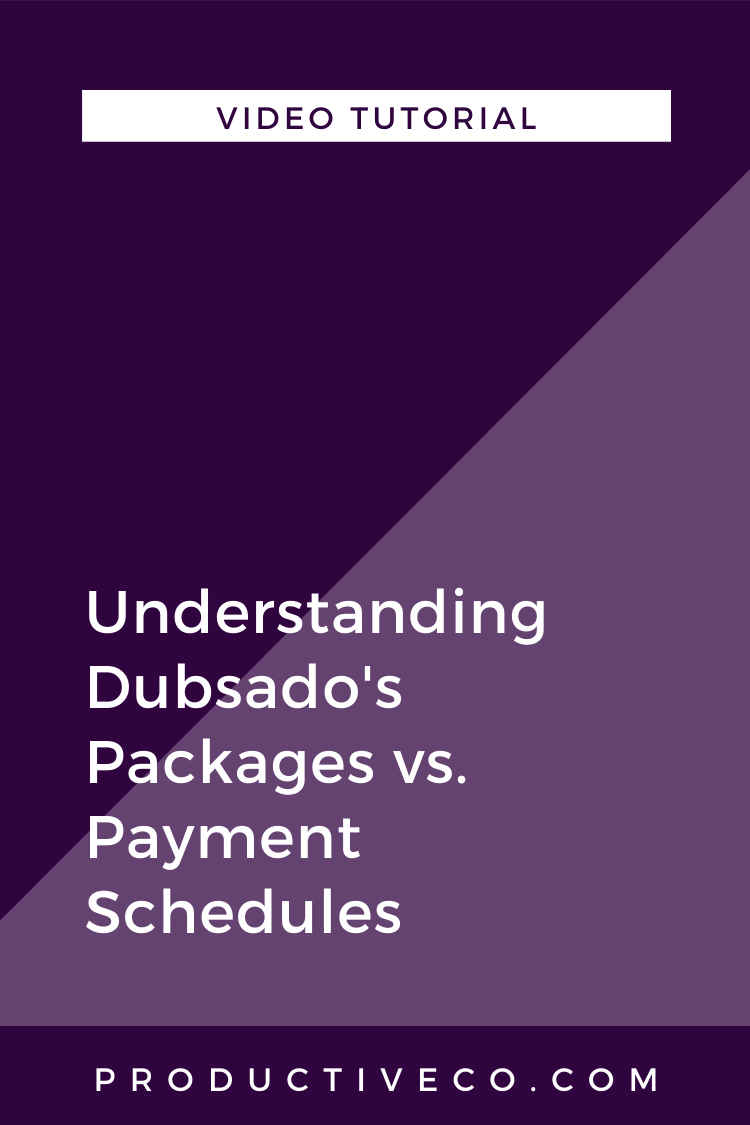Welcome to the Productive Co. Blog
Here you’ll find tutorials filled with systems and strategies for service-based business owners who crave to streamline and automate.
Featured Posts
All Posts
Category
How to Create & Use Dubsado's Payment Plan Templates
In this video, I break down how to use Dubsado's payment plan feature step by step. We’re talking relative, fixed, and TBD due dates, recurring invoices, and more.
The Dubsado Scheduler vs. Acuity & Calendly
If you've been using the Dubsado scheduler and wondering if you should use Acuity or Calendly instead, this video is for you! I cover the pros and cons to using Acuity/Calendly vs. the Dubsado scheduler to help you decide which option is best for you.
How to Use Dubsado with ClickUp
In this webinar replay, I show you best practices for seamlessly using Dubsado with ClickUp.
Which Dubsado Plan is Right for You? | Starter vs. Premier
A breakdown of Dubsado’s Starter vs. Premier plans and which one is best for you.
How to Fix Your Dubsado Scheduler Issues
If you’ve been using the Dubsado scheduler, but aren’t seeing your new leads show up in the Projects tab, you’re probably making the most common Dubsado scheduler mistake.
5 Ways to Make Dubsado Automation Seem Human
You don’t have to worry about Dubsado’s automation features coming off as “robotic” or “impersonal” to your clients with these tricks.
Best Way to Use Dubsado at Events and Trade Shows
If you are going to an event, such as a trade show, and need to capture several leads, I’ve got a neat trick that will making getting contact info in Dubsado a breeze.
8 Dubsado Micro Features You’ll Enjoy (Part 2)
Here’s a list of 8 small features in Dubsado that make all the difference in your experience as a user.
What Clients Can See in the Dubsado Client Portal
No, your clients CANNOT see everything in Dubsado’s client portal. In this quick tutorial, I’m going to show you the difference between what you see in Dubsado vs. what your clients see.
How to Run Reports in Dubsado
You can run several different types of reports in Dubsado to learn more about your business. I’ll show you all of the different report types so you can leverage your strengths.
Dubsado Task Boards Vs. Workflows
No more confusion over the difference between Dubsado’s task boards and workflows — I’ll tell you and show you task board basics.
The #1 Mistake Made with the Dubsado Scheduler
There’s a common mistake I see a lot of Dubsado users making when they put the scheduler on their website. And as a result, it’s not creating new projects in Dubsado. Here’s how to fix it.
How to Set Up Auto-Payments in Dubsado
Looking to charge clients automatically each month, so you can get paid on time hassle-free? You can do that with Dubsado and I show you how here.
Understanding Dubsado's Public Proposals
Understand the difference between Dubsado’s public proposals vs. proposals, best cases for using public proposals, and how to set up public proposals.
5 Ways to Add New Leads in Dubsado
Dubsado is flexible — it gives you 5 (now 6!) ways to add new leads. Best of all, 5 ways are automated.
Dubsado's Packages vs. Payment Schedules
Have you been wondering what packages and payment schedules are in Dubsado? We break down for you here.
How to Use Tags in Dubsado
Dubsado’s tags allow you to organize your projects however you’d like. In this article, we discuss how to use tags, how tags are different from lead and job statuses, and ideas for tags based on your industry.
How to Use Dubsado's Smart Fields
Smart fields are a feature in Dubsado that allow you to autofill information in forms and emails. This allows you to automate sending forms and emails that look hand-crafted and personal. Dubsado’s smart fields are extremely easy to add to your documents. Let me show you how.
How to Use Dubsado Custom Mapped Fields
Dubsado’s custom mapped fields allow you to create an autofill feature for just about anything you can think of. Inside, learn exactly what custom mapped fields are, the different types, and how to set them up.
How to Choose Which Forms to Create in Dubsado
Dubsado has 5 different types of forms: contracts, sub-agreements, questionnaires, proposals, and lead captures. Each one has different features and it’s important you choose the right form to create in Dubsado. Use this post as your guide to creating form templates.
Get Notified When New Posts are Published
And receive my weekly newsletter filled with tasty treats for service-based business owners. If you change your mind, you can unsubscribe anytime. I'll protect your details following my Privacy Policy.