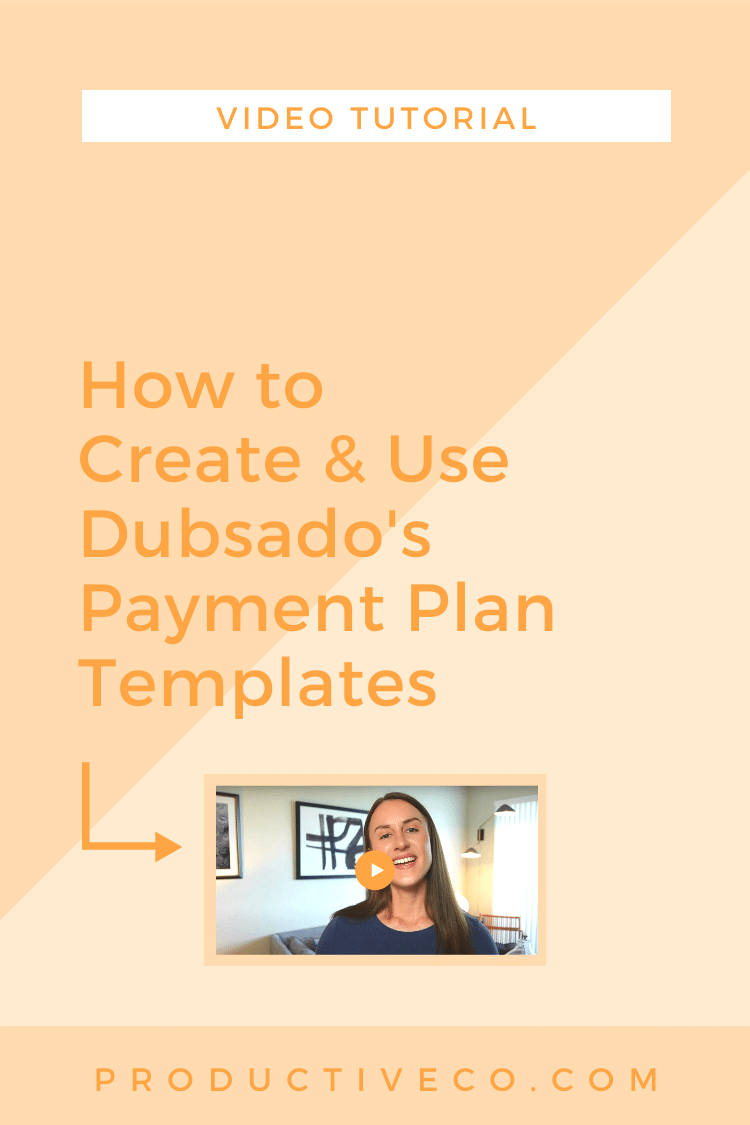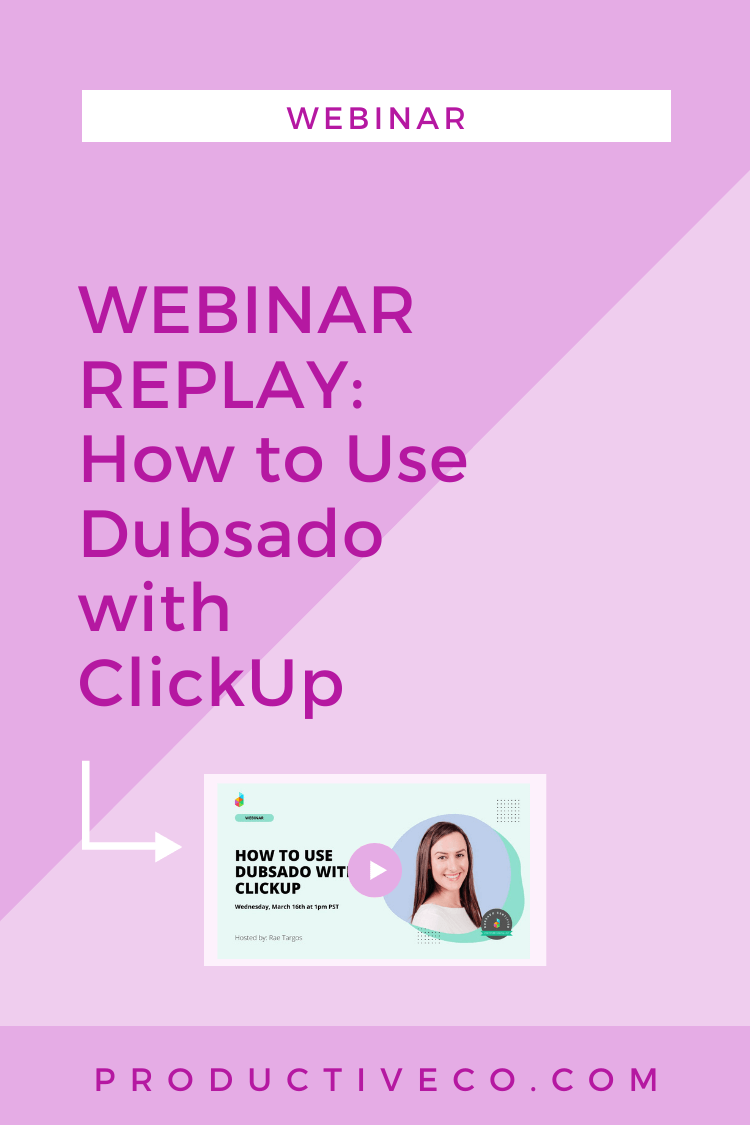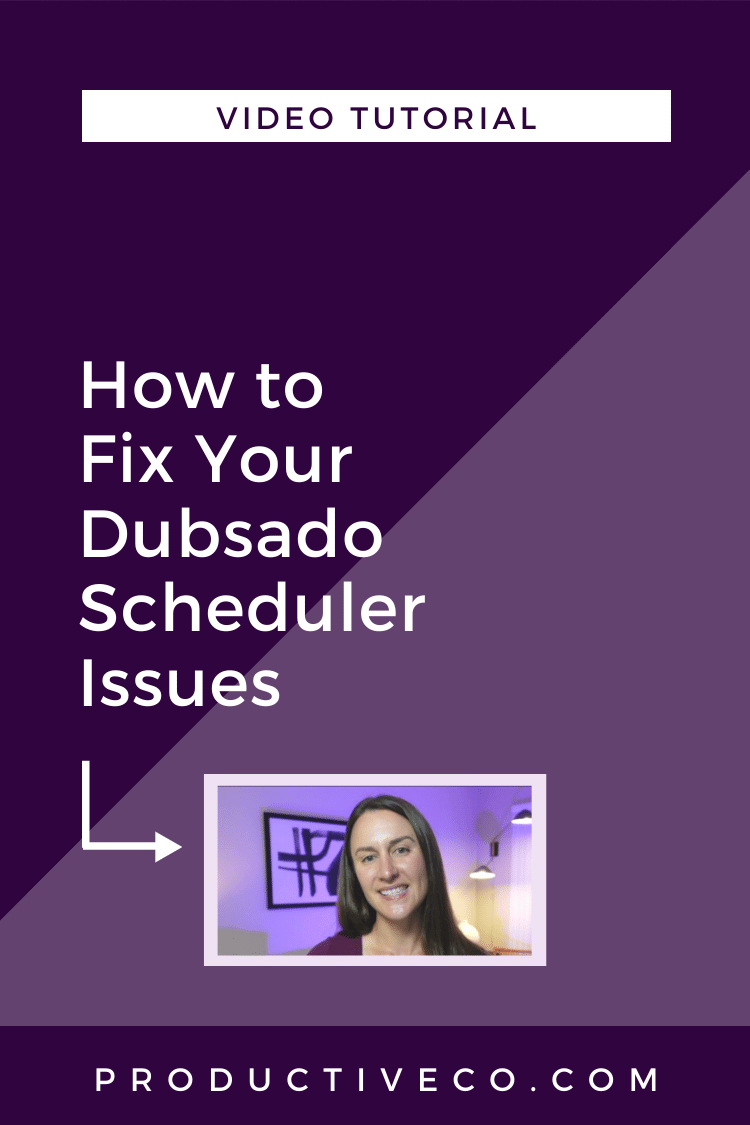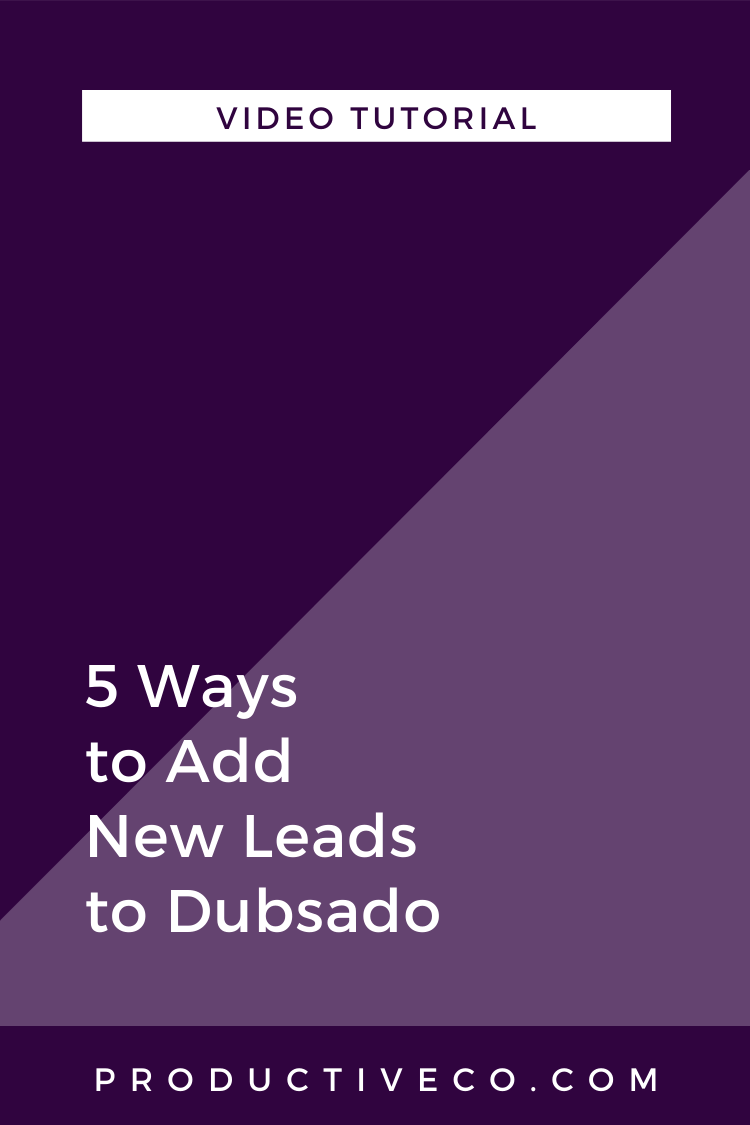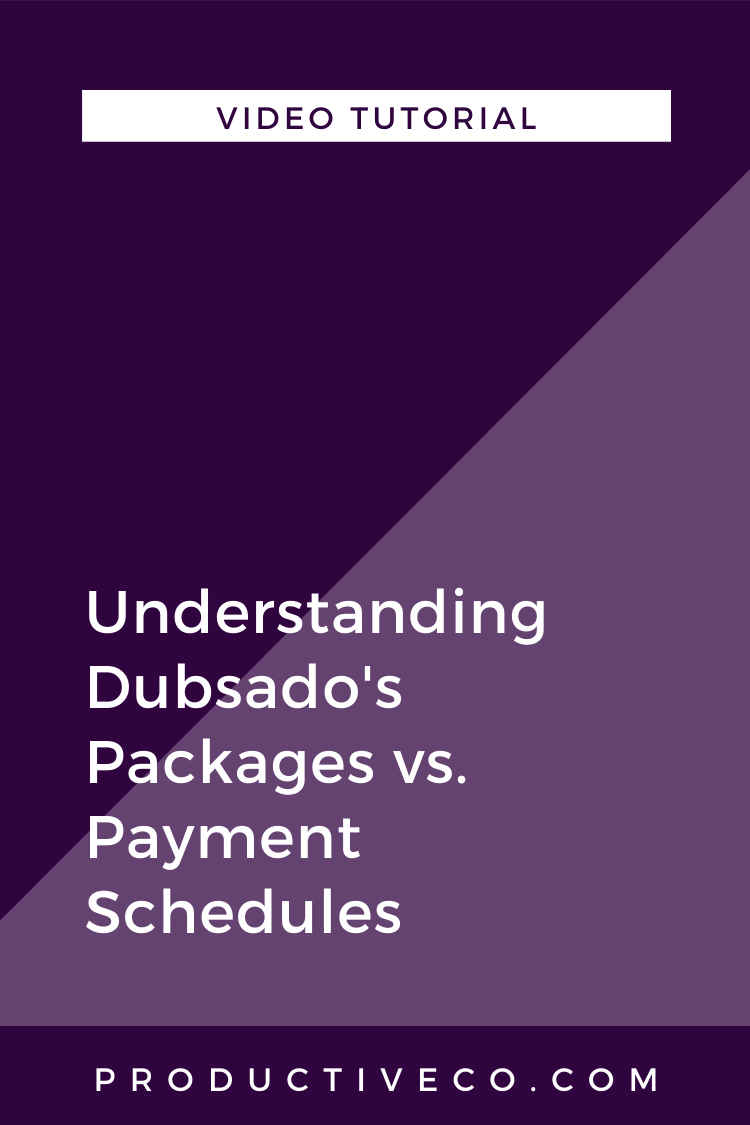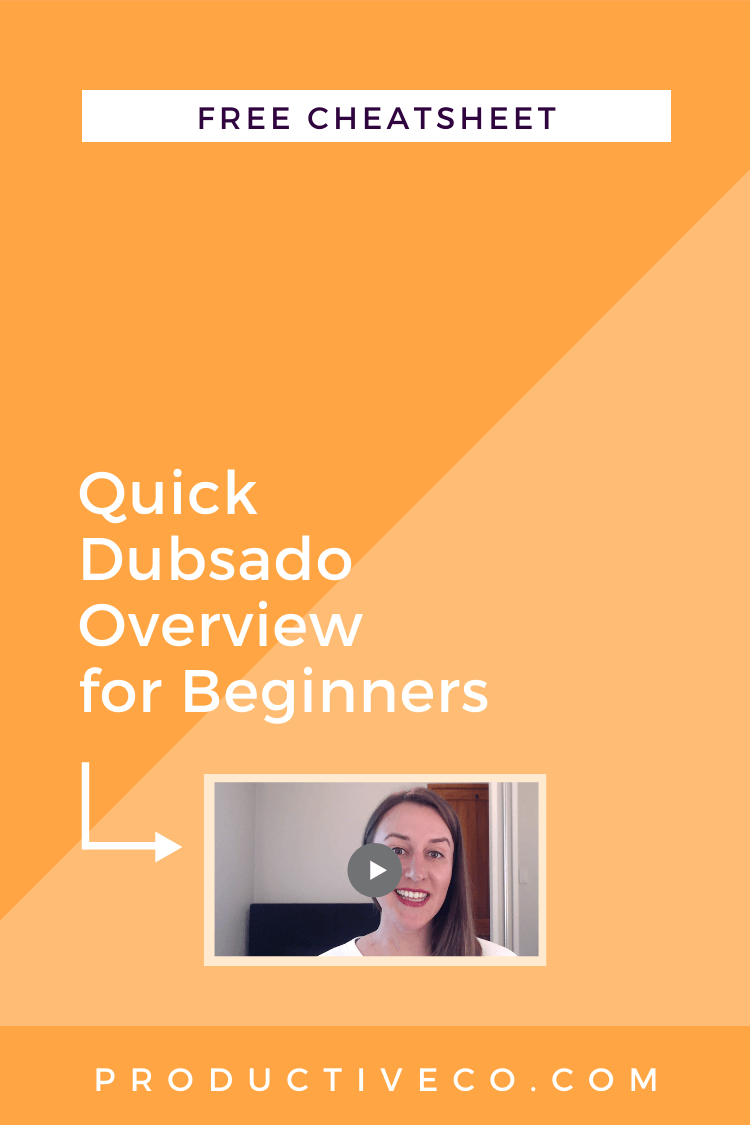How to View Proposals as a Client in Dubsado
Disclosure: Affiliate links are marked with *. This means I'll be compensated if you click through and take action. I only recommend tools I like and think you'll like, too. Read my Disclaimer for more info.
It’s always a good idea to test your tech before you use it on your clients / readers / followers / attendees.
For that reason, I always suggest testing out your workflows and their components in Dubsado* before you use them on a client.
Secondly, there are a few different places in Dubsado where the client sees something slightly different than what you, the business owner, sees. A proposal in the client-view is different from the business owner-view.
While I called this post “How to View Proposals as a Client in Dubsado,” the instructions outlined in this video can be applied to all Dubsado forms.

Dubsado’s* forms include:
Contracts
Sub-Agreements
Questionnaires
Proposals
Lead captures
Therefore, you can use this procedure on all forms in Dubsado.
It’s quick and easy to do -- and that's just how we like things, right?
Watch this video to find out how to view forms as a client and how to make sure you’re doing it correctly.
This is very helpful if you’re testing out your workflows by yourself instead of the method I recommend here.
Note: If you are building out forms in Dubsado,* here’s what I suggest for building them out without a headache.
Was this video helpful? Let me know in the comments below.
Save 30% on Dubsado
Sign up for Dubsado's* free 3-client trial here. It never expires! When it’s time to upgrade, enter my Certified Dubsado Specialist coupon code “productiveco”* to save 30% on your first payment.
Hi, I’m Rae and the Owner of Productive Co.
I help service-based business owners with their systems and workflow automation. I can help you manage your clients more easily and turn your “To-Do” list into a “Ta-Da!” list. Learn more.